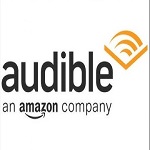Audible is Amazon’s audiobook and spoken-word entertainment platform. With Audible, you can listen to thousands of audiobooks, podcasts, and exclusive audio shows. To access your account, you need to sign in using your Amazon credentials. This can be done through the Audible website or the mobile app. The login process is quick and gives you access to your personal library and subscription benefits.
To sign in, go to the Audible homepage and use the Sign In button at the top right.
Where to log in to Audible?
Logging in to Audible happens through the main website or the mobile app. Since Audible is owned by Amazon, you log in using your Amazon email and password.
Follow these steps to log in correctly:
- Open the Audible website
- Click on Sign In in the top right corner
- You will be redirected to the Amazon login page
- Enter your Amazon email address or mobile number
- Type in your password and click continue
- Complete two-step verification if it is enabled on your account
If you are using the Audible app on your phone, the steps are similar. Open the app, tap Sign In, and use your Amazon login credentials.
What can you do once logged in to Audible?
After logging in to Audible, you gain access to a range of features. Your personal library becomes available and you can browse or purchase new audiobooks.
Some of the main things you can do include:
- Listen to audiobooks online or offline
- Use credits to get new titles each month
- Manage your account settings and subscription
- Explore Audible Originals and exclusive content
- Create bookmarks and set playback speed
- Access synced listening across devices
If you have a membership, you will also benefit from monthly credits and discounts on additional purchases.
Sign up for Audible – How to become a customer?
Audible gives new users a trial period with free audiobooks. This is a good way to explore the service before starting a paid membership. Signing up is easy and only takes a few minutes.
Here’s how to register:
- Visit the Audible website
- Click on Sign In and then choose Create your Amazon account
- Enter your name, email address, and create a password
- Confirm your email and follow the on-screen steps
- Add payment information to begin your trial or subscription
You will need an active email address and sometimes a valid phone number. Some countries may also require address or identity verification.
Forgot your Audible password?
If you cannot remember your password, you can reset it by using the Amazon password recovery process. Audible uses the same login system.
To reset your password:
- Go to the Audible sign-in page
- Click on Need help? or Forgot your password?
- Enter your email address or phone number
- Follow the instructions sent to your inbox or device
- Create a new password and log in again
If you do not receive a reset link, check your spam folder. Make sure the email address is correct and try again. If nothing works, contact Amazon support for help.
Troubleshooting login issues with Audible
Login issues are common and often easy to fix. Below are some common problems and solutions.
Common issues:
- Incorrect email or password
- Forgotten login details
- Two-step verification problems
- App not working
- Browser problems
Solutions:
- Use the password reset option
- Try logging in with your phone number
- Make sure your device has internet access
- Clear your browser cache or reinstall the app
- Check that two-step verification codes are being received
If your account is locked, wait a while before trying again or contact customer service.
Extra security tips for logging in to Audible
Keeping your Audible account secure is important. Use good security habits to protect your login information and avoid unauthorized access.
Helpful tips:
- Use a strong password with letters, numbers, and symbols
- Change your password regularly
- Enable two-step verification on your Amazon account
- Do not use public Wi-Fi to log in unless using a secure network
- Never click on suspicious emails pretending to be from Audible
- Always log out when using shared or public devices
Audible will never ask for your password through email or text. Be cautious of any message asking for personal information.
Frequently asked questions
Yes. Your Audible account is linked to your Amazon account. Use the same login credentials.
You can create an account for free. To listen to most content, you need a membership or must purchase titles.
Yes. However, some content may vary by region. You may need to log in through the specific Audible website for your region.
Audible works on smartphones, tablets, computers, smart speakers, and Kindle devices.
Check your internet connection, update your app, and make sure your login details are correct.
You can use one account on multiple devices. However, only one person can listen at a time on each device.
Go to the Amazon account settings, choose login and security, and change your password from there.
No. If you have enabled it, you must complete the second step. You can manage this setting in your Amazon account.
- Southern California Edison login direct – Sign in to Southern California Edison - May 7, 2025
- Xcel Energy login direct – Sign in to Xcel Energy - May 7, 2025
- SRP login direct – Sign in to Salt River Project - May 7, 2025