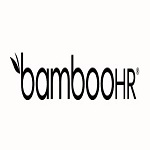BambooHR is a cloud-based human resources software designed for small and medium-sized businesses. It provides tools for hiring, onboarding, performance management, and payroll. Users can log in to their BambooHR accounts via the website or mobile app.
Where to log in to BambooHR?
To access your BambooHR account, follow these steps:
- Open your web browser and go to the BambooHR login page.
- Enter your company’s unique BambooHR domain (e.g., yourcompany.bamboohr.com).
- Click “Continue” to proceed to your company’s login page.
- Enter your email address and password.
- Click “Log In” to access your account.
For mobile access, download the BambooHR app from your device’s app store. Open the app and enter your company’s domain and login credentials.
What can you do once logged in to BambooHR?
After logging in, you can:
- Manage personal information, including contact details and emergency contacts.
- Request and track time off, such as vacation or sick leave.
- Access pay stubs and payroll information.
- Complete performance evaluations and provide feedback.
- View company documents, such as handbooks and policies.
Having an account allows for better organization of HR-related tasks and smoother communication with HR teams.
Sign up for BambooHR – How to become a customer?
If your company wants to use BambooHR, follow these steps:
- Learn about BambooHR’s features by visiting their website.
- Request a free demo to explore how the platform works.
- Contact the sales team to discuss pricing and customization.
- Complete the agreement and begin the onboarding process.
New customers will need to provide company details, designate administrators, and set up employee accounts.
Forgot your BambooHR password?
If you have forgotten your password:
- Go to your company’s BambooHR login page.
- Click on “Forgot Password?”
- Enter your registered email address.
- Check your email for the reset link.
- Follow the instructions to create a new password.
If you do not receive a reset email, check your spam folder or contact your HR department for assistance.
Troubleshooting login issues with BambooHR
Common login problems and solutions:
- Forgotten username or password – Use the password reset option.
- Account locked – Contact HR to unlock your account.
- Two-factor authentication issues – Ensure you have access to your authentication device.
- Browser problems – Clear cache and cookies or try a different browser.
If issues persist, contact your HR administrator for support.
Extra security tips for logging in to BambooHR
To keep your account secure:
- Use a strong password with a mix of letters, numbers, and symbols.
- Enable two-factor authentication (2FA) for extra protection.
- Be cautious of phishing emails pretending to be BambooHR.
- Avoid logging in on public Wi-Fi without a secure connection.
Frequently asked questions about BambooHR login
Your domain is unique to your company, such as yourcompany.bamboohr.com. If you are unsure, check with your HR department.
Yes, you can log in from any device using a web browser or the mobile app.
Try resetting your password. If that does not work, contact your HR department.
Yes, if your company has enabled SSO, you must log in through your organization’s authentication system.
Go to your BambooHR settings and follow the instructions to set up 2FA.
Contact your HR department to unlock it.
Yes, you can reset it using the “Forgot Password?” option on the login page.
Yes, you can check BambooHR’s status page to see if the platform is down.
- Southern California Edison login direct – Sign in to Southern California Edison - May 7, 2025
- Xcel Energy login direct – Sign in to Xcel Energy - May 7, 2025
- SRP login direct – Sign in to Salt River Project - May 7, 2025