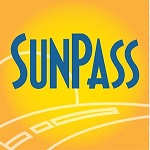SunPass is Florida’s prepaid toll collection system, managed by the Florida Department of Transportation. It allows drivers to pass through toll booths without stopping by using a transponder. SunPass is widely accepted on most Florida toll roads and is also compatible with certain other states. To manage your SunPass account, you need to log in through the official SunPass website or the mobile app. Here you can handle payments, view your balance and update your details.
The login section is found on the top right corner of the homepage of the SunPass website.
Where to log in to SunPass?
You can log in to your SunPass account via the official website or through the mobile app available for iOS and Android. Both options provide full access to your account dashboard. Logging in only takes a few minutes if you have your details ready.
Follow these steps to sign in:
- Go to the official SunPass website
- Click on the “Login” button at the top-right corner
- Enter your username or account number
- Enter your password
- Click “Sign In”
If you are using the mobile app:
- Open the SunPass mobile app
- Tap “Login” on the home screen
- Enter your username and password
- Tap the “Sign In” button
You can enable biometric login in the app for quicker access next time.
What can you do once logged in to SunPass?
Once you are signed in, you gain full access to manage your account. The dashboard provides a complete overview of your toll usage and payment history. All essential services are available from your account portal.
You can:
- Check your account balance and transaction history
- Add funds manually or set up auto-replenishment
- Update vehicle information or add new vehicles
- Register new transponders
- Change your email, phone number or address
- View and download past invoices
Customers with a registered SunPass transponder usually pay lower toll rates than those using Toll-By-Plate.
Sign up for SunPass – How to become a customer?
Creating a SunPass account allows you to save time and money on Florida toll roads. You must buy a transponder, either a SunPass Mini or a SunPass Pro, and then register it online.
To open an account:
- Visit the official SunPass website
- Select the option to create a new account
- Provide your name, email and contact number
- Enter your vehicle details including license plate
- Link a payment method like a debit or credit card
- Choose a username and password
You may need to confirm your email address and phone number. Once your account is created, you can start using SunPass immediately by mounting your transponder in your vehicle.
Forgot your SunPass password?
If you cannot remember your password, the reset process is simple. You do not need to create a new account.
Steps to reset your password:
- Go to the login page on the SunPass website
- Click on “Forgot Password?”
- Enter your username or the email address linked to your account
- Follow the instructions in the email you receive
- Set a new password and confirm it
If you do not see the email, check your junk or spam folder. Ensure you entered the correct email associated with your account.
Troubleshooting login issues with SunPass
Many login issues can be solved in a few steps. The most common problems involve password errors or outdated browsers. Here is how you can resolve them:
- Forgot username or password: Use the recovery options on the login page
- Account locked after too many attempts: Wait 15 minutes or contact customer service
- Two-factor code not working: Check your phone number and ensure it has signal
- App not opening: Update or reinstall the SunPass app
- Website not loading: Try a different browser or clear your browser cache
If none of these work, you can contact SunPass customer service by phone for help.
Extra security tips for logging in to SunPass
To protect your SunPass account from fraud or misuse, always follow best practices for online security. Toll accounts often contain sensitive payment information and should be protected.
Here are some helpful tips:
- Use a strong password with at least one symbol and number
- Never share your login credentials with anyone
- Do not log in using public Wi-Fi without a secure connection
- Always log out after accessing your account on a shared device
- Be cautious of emails pretending to be from SunPass asking for login info
- Activate biometric login on your phone if using the mobile app
SunPass will never ask for your password or personal information by email or phone call.
Frequently asked questions about SunPass login
Yes. SunPass works in several states including Georgia and North Carolina. SunPass Pro is accepted in even more states across the southeastern U.S.
You can log in to your account and choose to manually add funds or set up auto-replenishment using your debit or credit card.
SunPass Mini is a sticker that sticks to your windshield and works only in Florida. SunPass Pro is a portable device that works in multiple states.
No. You need an account to register your transponder and access your toll usage, balance and discounts.
If your balance is low and auto-replenishment is not active, you may be charged using Toll-By-Plate, which has higher rates and added fees.
Log in to your account and go to the section labeled “Vehicles” to update your license plate or add a new one.
Yes. You can set up email or text alerts to notify you when your balance is below a set amount.
You need to call SunPass customer support and request account closure. Make sure your balance is zero and there are no pending tolls.
- Southern California Edison login direct – Sign in to Southern California Edison - May 7, 2025
- Xcel Energy login direct – Sign in to Xcel Energy - May 7, 2025
- SRP login direct – Sign in to Salt River Project - May 7, 2025